
The new version of the RCR3D app includes the following important enhancements:
Our Rubik's Cube Solving Robot runs equally well when plugged into a Raspberry PI running Windows IoT or a regular Windows 10 laptop or PC. Many users have opted for Raspberry PI to give the robot the ability to run autonomously, but is it the most convenient or economical option?
For fully stand-alone operation, the Raspberry PI needs an HDMI screen, keyboard and mouse -- not exactly a small entourage. All of that can be replaced by a single touchscreen, but currently there is only one model we are aware of that supports Windows IoT: the 7" display from Adafruit. Unfortunately, this little gadget ain't cheap ($80) and more often that not, out of stock.
In an effort to find an inexpensive and aesthetically pleasing alternative, we looked at low-cost Windows 10 tablets with two USB ports, and voila -- the 10" RCA Cambio, which can be purchased on eBay for around $60 - $70 (often refurbished, but who cares!) fits the bill perfectly. This fairly unpretentious device works great with the robot, replaces both the Raspberry PI and touchscreen, and costs much less than those two combined.
To install the app on your tablet, simply go to the Microsoft Store and search for RubiksCubeRobot.

There are 55 3D-printed parts in our Rubik's Cube Robot, and printing them all may take 100 hours or more. If you do not have access to a 3D printer, or simply want to save time, electricity and filament, feel free to purchase the entire 3D printed set of parts for US$350.00. This fee includes free international shipping.

To purchase the set, please click here.
For those who are interested in building our Rubik's Cube Robot but unable to procure the hardware components at a reasonable price, we are now offering the Essential Hardware Package for US$250.00, which includes free international shipping. The package includes:










To purchase the package, please click here.
The new version of the RubiksCubeRobot application enables you to use voice commands to start and stop the robot. Also, following your numerous requests, the app is now equipped with a random scrambling feature.
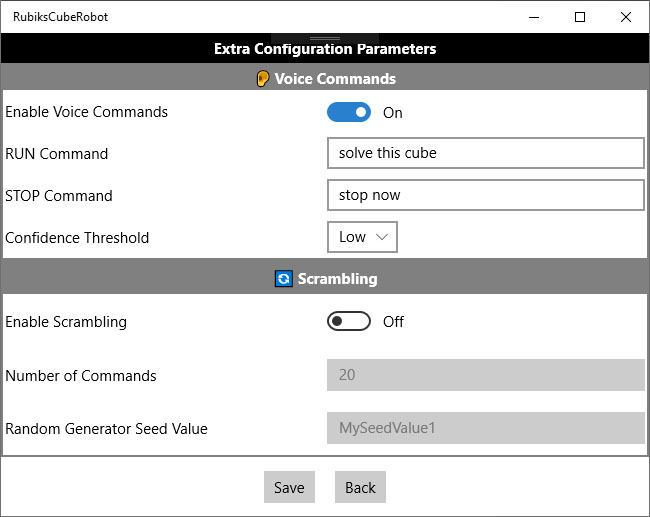
For more information about the new features, see Section 10 of the Software page. Upgrading is completely free for the registered users.
The new version of the RubiksCubeRobot application allows you to use it with any Pololu Maestro controller, not only the 12-channel one.
Also, to evaluate the app, you no longer need an evaluation registration key. This allows you to evaluate the app for as long as you need, without any time constraints. In the evaluation mode, the app is limited in functionality but slightly scrambled cubes can still be solved.
Upgrading is absolutely free for the registered users but your key needs to be re-activated in the KEY window.
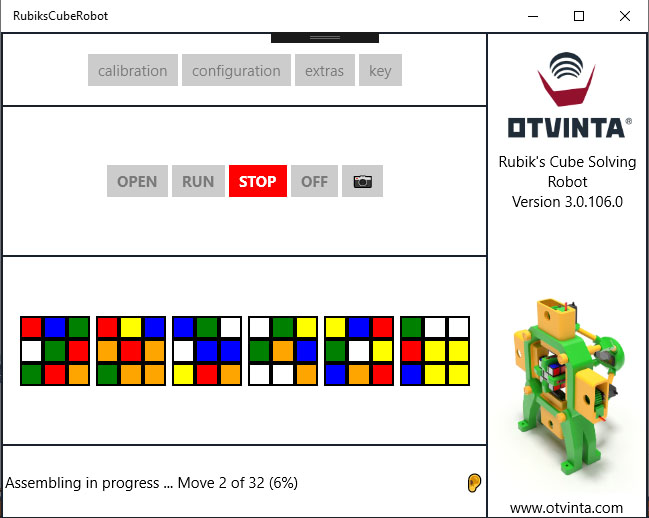
The new version of the app incorporates the following improvements:
Upgrading is absolutely free for the registered users.
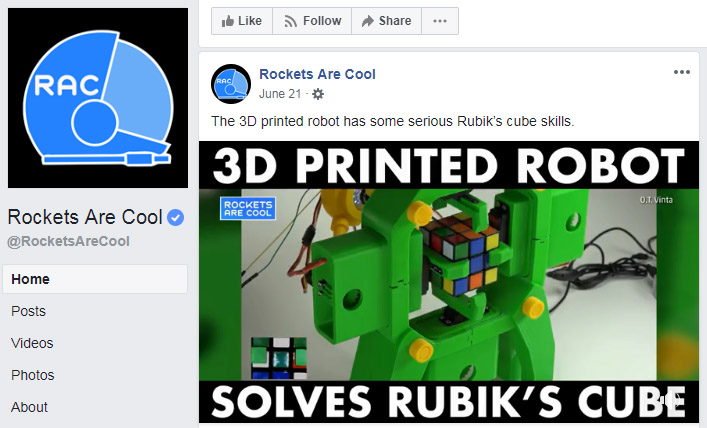
This popular Facebook group with 1.5 million followers chose to feature our robot TWICE within one year. The first time was on Nov 8, 2017.

Occasionally, a retracting gripper may drag the cube along with it. We have discovered an amazingly effective and very cheap cure for this problem: tiny rubber bands women use for their ponytails. Putting two of these rubber rings around each of the grippers dramatically increases friction between the grippers and cube, and eliminates the dragging problem almost completely.
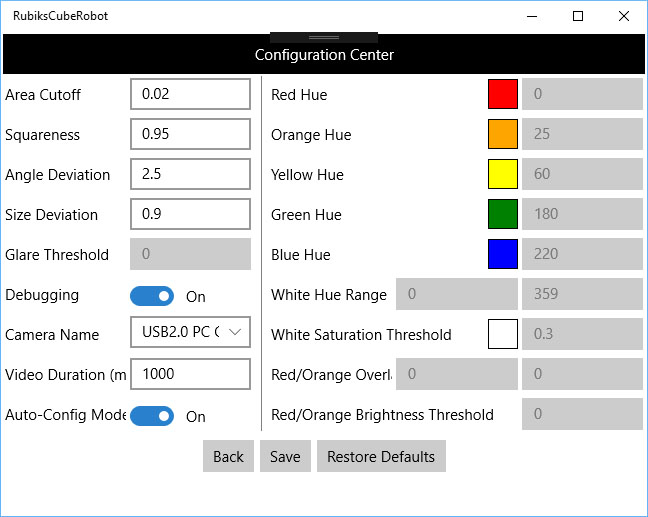
Version 3 offers an auto configuration mode of operation. In this mode, the app does not need any configuring whatsoever. The new version of the app also performs error correction, which greatly reduces color recognition-related failures. Another important enhancement is that instead of taking static photos, the app now shoots short videos and uses the last frame for analysis. This artificial delay in image capturing allows the camera to adjust to the current lighting conditions and produce more vivid, easier-to-analyze images.

The new wide webcam has much better color reproduction than the old round one, even in poor lighting conditions. Plus it has a wider lens and therefore can be placed closer to the cube, which makes the robot more compact depth-wise. It is also easier to install and adjust.
We are happy and proud to announce our Rubik's Cube Solving Robot is featured on MakerBot Thingiverse, the largest 3D printing community in the world.

This robot has all the features of a real robot: servos, arms, gears, vision, artificial intelligence, and a task to complete. The robot is fully 3D-printed: other than the servos and electronics, it has no traditionally manufactured parts. It is the perfect machine to introduce robotics to children of all ages.